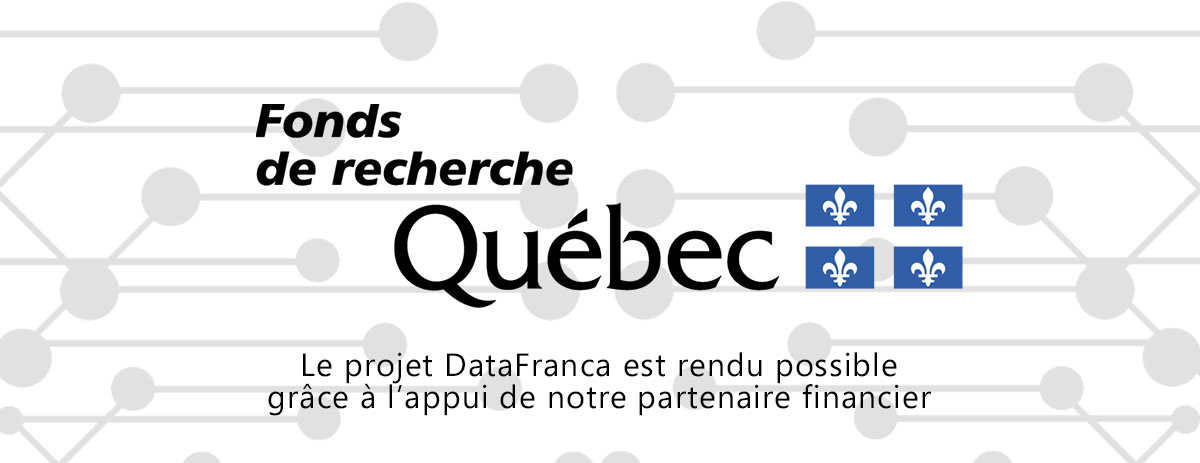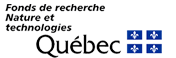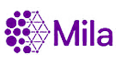MediaWiki:Common.css
Note : après avoir publié vos modifications, il se peut que vous deviez forcer le rechargement complet du cache de votre navigateur pour voir les changements.
- Firefox / Safari : maintenez la touche Maj (Shift) en cliquant sur le bouton Actualiser ou appuyez sur Ctrl + F5 ou Ctrl + R (⌘ + R sur un Mac).
- Google Chrome : appuyez sur Ctrl + Maj + R (⌘ + Shift + R sur un Mac).
- Internet Explorer / Edge : maintenez la touche Ctrl en cliquant sur le bouton Actualiser ou pressez Ctrl + F5.
- Opera : appuyez sur Ctrl + F5.
/* Le CSS placé ici sera appliqué à tous les habillages. */
// CHANGER LES ENTETES SU WIKI
div#content h1 {font-family: "Verdana", sans-serif ; font-weight: bold }
div#content h2 {font-family: "Verdana", sans-serif ; font-weight: bold ; font-size: 1.25em; }
div#content h1, div#content h2 {color:#BB0000; }
html, body, .mw-body { font-family: "Verdana", sans-serif }
div#mw-panel div.portal h3 { color: #bb0000; }
div#simpleSearch { width: 16em; }
// IMAGES RESPONSIVE
res-img {max-width:100%; height:auto; }
// Enlever le mot MODIFIER des sections
.mw-content-ltr .mw-editsection, .mw-content-rtl .mw-content-ltr .mw-editsection { float: right; }
.ltr .mw-editsection {float: right;}
// augmenté largeur CREER UN COMPTE pour mobiles
mw-htmlform .mw-ui-vform .mw-ui-container { width: 325px; }