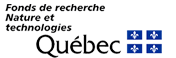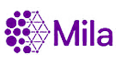MediaWiki:Common.css
Note : après avoir publié vos modifications, il se peut que vous deviez forcer le rechargement complet du cache de votre navigateur pour voir les changements.
- Firefox / Safari : maintenez la touche Maj (Shift) en cliquant sur le bouton Actualiser ou appuyez sur Ctrl + F5 ou Ctrl + R (⌘ + R sur un Mac).
- Google Chrome : appuyez sur Ctrl + Maj + R (⌘ + Shift + R sur un Mac).
- Internet Explorer / Edge : maintenez la touche Ctrl en cliquant sur le bouton Actualiser ou pressez Ctrl + F5.
- Opera : appuyez sur Ctrl + F5.
/* IMAGES RESPONSIVE */
res-img {max-width:100%; height:auto; }
/* ENLEVER LE MOT MODIFIER DES SECTIONS */
.mw-content-ltr .mw-editsection, .mw-content-rtl .mw-content-ltr .mw-editsection { float: right; display:none;}
.ltr .mw-editsection {float: right; display:none; }
/* CLEAN ANNONCE */
#catlinks { border-top: none; margin-top: 0px ; padding-top: 0px ; }
h2 { background: #ececec; padding: 8px; margin-top: 2em; ; }
#mw-content-text { margin-top: 2em; }
a{ color:#005a99;}
red { color:#CC0000; }
.mw-search-results li a{ font-size:125% ; }
.flow-timestamp-anchor { display:none ; }
#mw-content-text a { font-weight: bold; }
.small, small a{ color:#005a99; font-weight:normal;}
/* #catlinks { text-align: left; font-size:small; }*/
/* GET SERVER */
<script> (function () { var myElement = document.getElementById('df-url');
document.write(location.hostname);
; }());</script>